What's in the toolkit
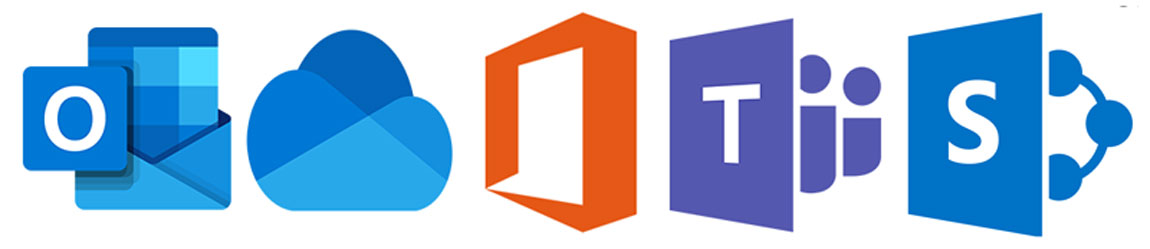
In developing the Productivity Toolkit, our goal is to improve the user experience by placing more efficient and well-integrated services into the hands of our faculty, staff, and students.

Now Available
Office 365 ProPlus is the most productive and most secure Office experience with cloud-connected apps and services allowing your teams to work together seamlessly from anywhere, anytime.
Office 365 ProPlus is available to USask faculty and staff offering updated online versions of familiar Office apps like Word, Excel, PowerPoint, Outlook and more.
With Office 365 ProPlus, you will never be required to complete software updates and the latest features and security updates will be automatically introduced to you as they become available.
Office 365 for personal use
The Microsoft Advantage program allows eligible USask faculty, staff, and students to download and install the latest Microsoft Office software on up to five computers at no cost. This includes full versions of Word, Excel, PowerPoint, Outlook and other titles. Microsoft Office is available for both Windows and Mac computers as well as through the Microsoft app on your Apple or Android device.

Now Available
Microsoft Teams is a collaboration app that helps your team stay organized and have conversations—all in one place.
USask staff and faculty were initially provided access to the chat, audio and video calling features of Teams as an introduction to the service and to facilitate working remotely.

Launched July 2019
OneDrive is a great place where you can store, sync, and share your files and documents. Save your files in OneDrive and access them from any device at any time.
With OneDrive you can:
- Access to your files from anywhere – on laptops, desktops, and mobile devices
- Share your files with anyone
- Collaborate in real time with multiple people
- Securely and confidently save files and documents in a single location

Completed March 2019
The university's email and calendaring services were recently migrated from to the cloud-based Office 365. Moving the email accounts was a required first-step in enabling additional storage and collaboration tools like Microsoft OneDrive, Office ProPlus and Teams.
The move to Office 365 also introduced a larger storage capacity for USask inboxes, enhanced security settings and an improved online web interface (owa) similar to the
Benefits
The Productivity Toolkit provides multiple ways to store and share information and to more efficiently collaborate with people within the university and outside the organization.
- Improve user experience - features that that can enhance the collaboration experience
- Reduce complexity and confusion - by moving everyone to a common tools we can greatly reduce support complexity and ensure we get things right. It also means that you’re able to ask your colleagues for help knowing that everyone is using a common platform.
- Enhance security - makes it easier to implement required regular safety updates.
Help and Support
Help and support for productivity tools use is available to the USask community.


